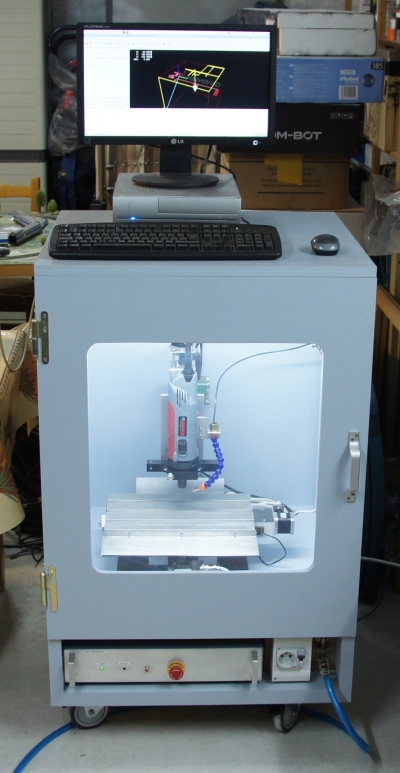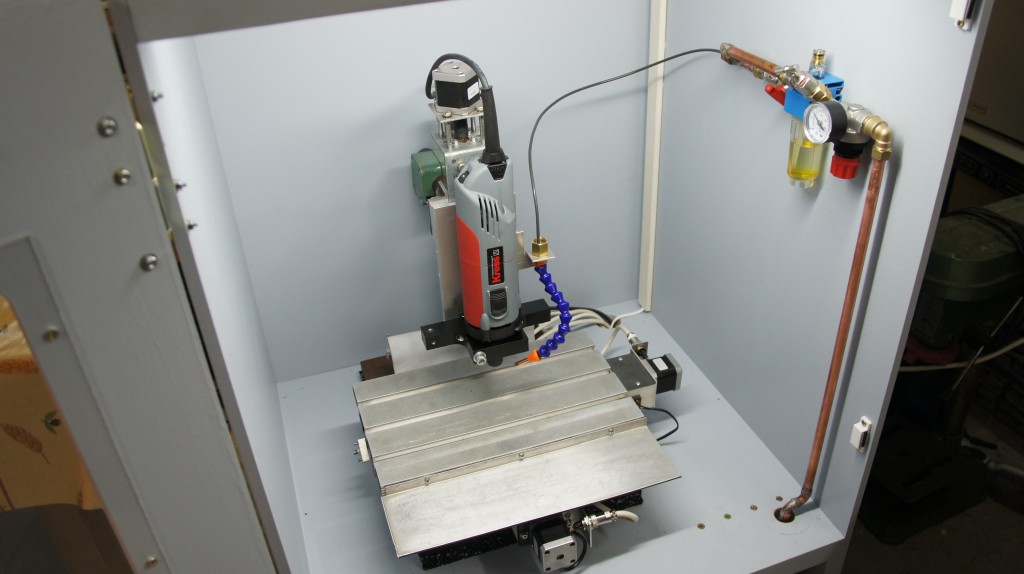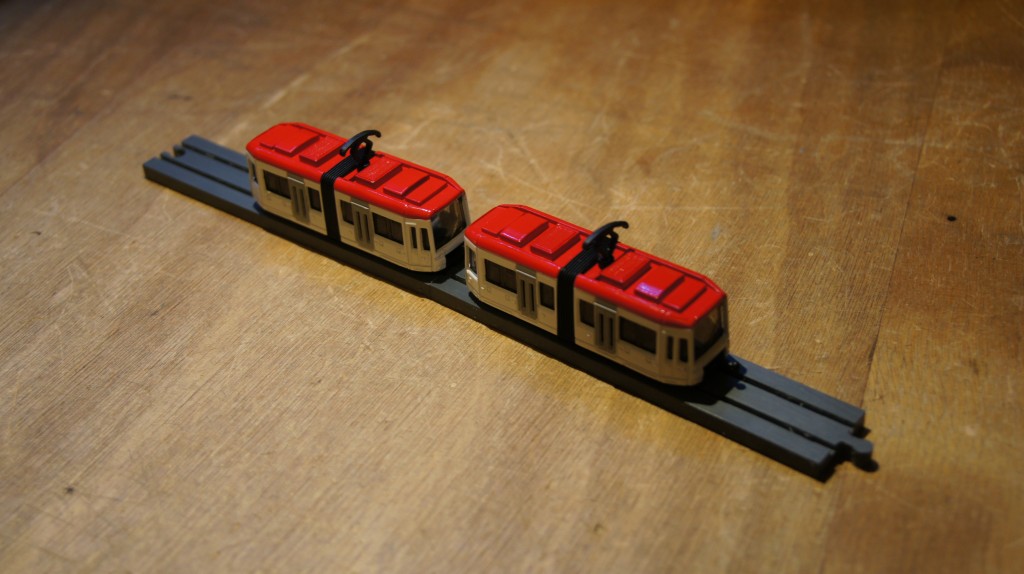The original idea comes from this post by “catlord”
For my project, I wanted a solution for fine alignment of the webcam axis to the Z axis so that pointing is accurate at any distance. I got inspired by the mounting used for telescope secondary mirror, as shown is this video
For accuracy and stability concern, my design is based on a ball joint. The fine adjustment is done with 3 screws.